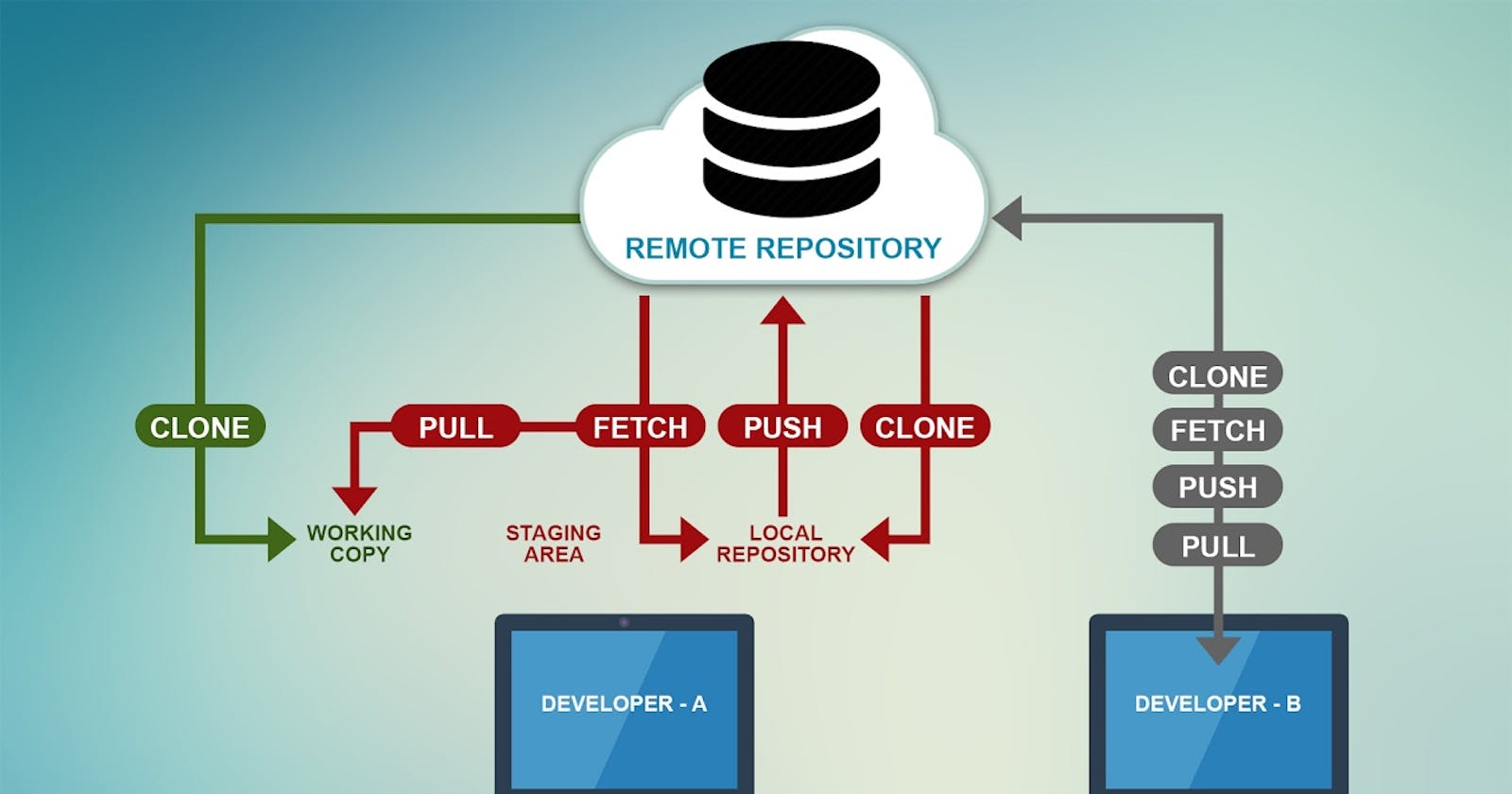Table of contents
Git questions and answers read the article below URL:
https://medium.com/@madhuripatiletc48/git-questions-and-answers-a68e51edba27
Tasks
Set your user name and email address, which will be associated with your commits.
git config --global user.name "madhurip2"
git config --global user.email < provide your email address here>
Create a repository named "Devops" on GitHub

Connect your local repository to the repository on GitHub.
on local:
$ git remote add origin "https://github.com/madhurip2/Devops-task2.git"
or
$ git remote add set-url "https://github.com/madhurip2/Devops-task2.git"
Create a new file in Devops/Git/Day-02.txt & add some content to it and Push your local commits to the repository on GitHub
$ mkdir Devops [create directory]
$ cd Devops
$ git init
$ git status [added one text file in folder check using git status]
$ git add .
$ git commit -m "added the file into local"
$ git remote add origin "https://github.com/madhurip2/Devops-task2.git"
$ git push origin master
Thank you for reading this Blog. Hope you learned something new today! If you found this blog helpful, please like, share, and follow me for more blog posts like this in the future😊😊
I would like to connect with you at https://medium.com/@madhuripatiletc48/